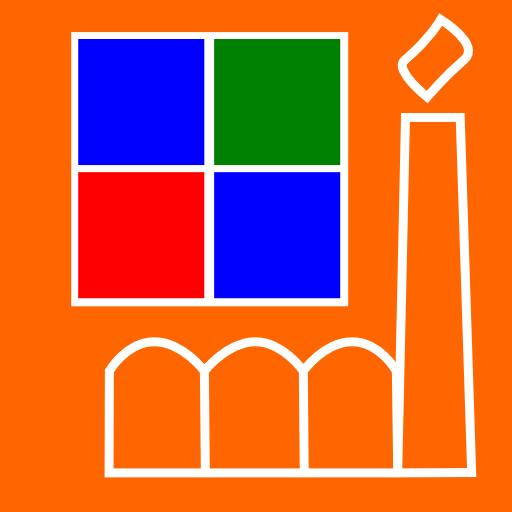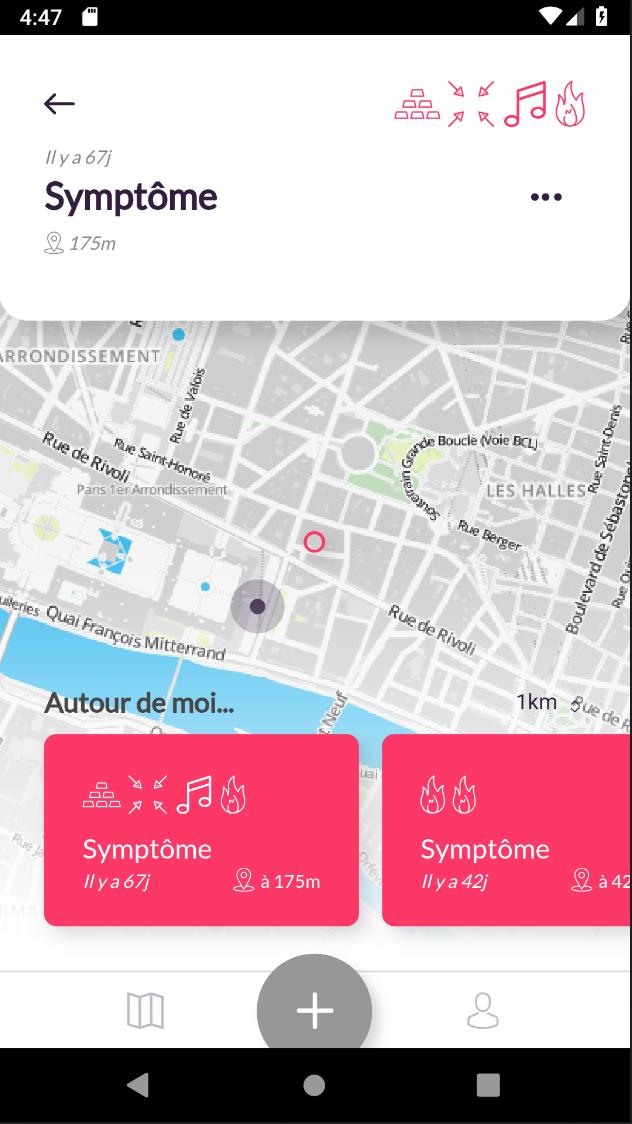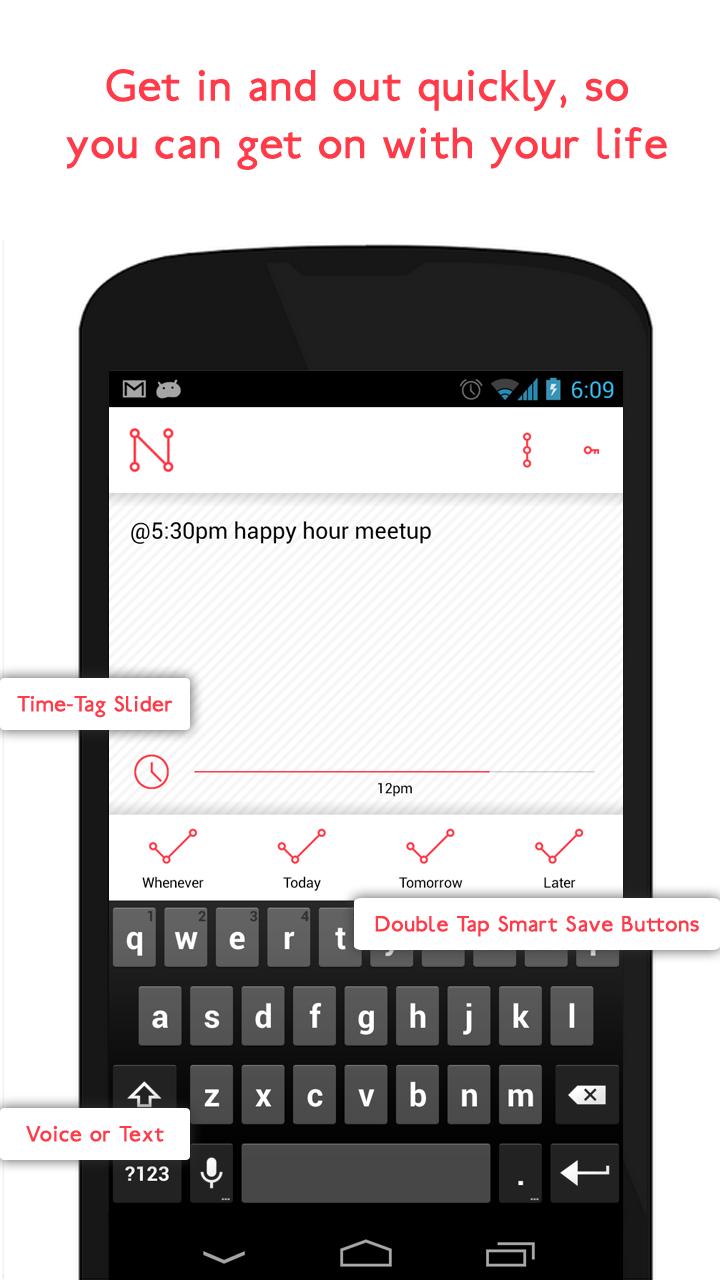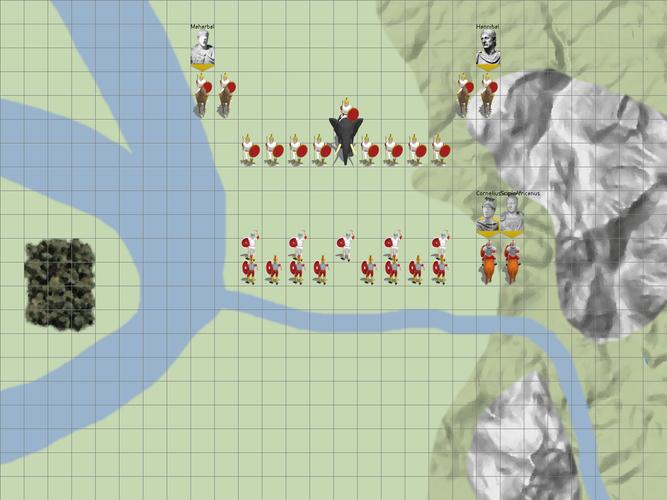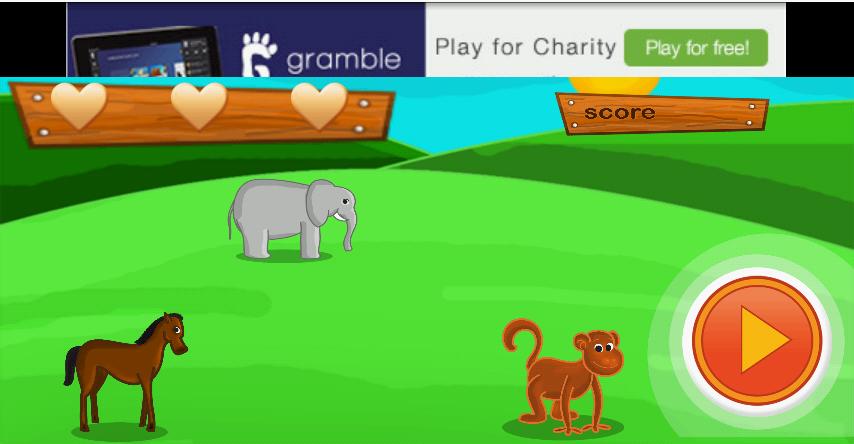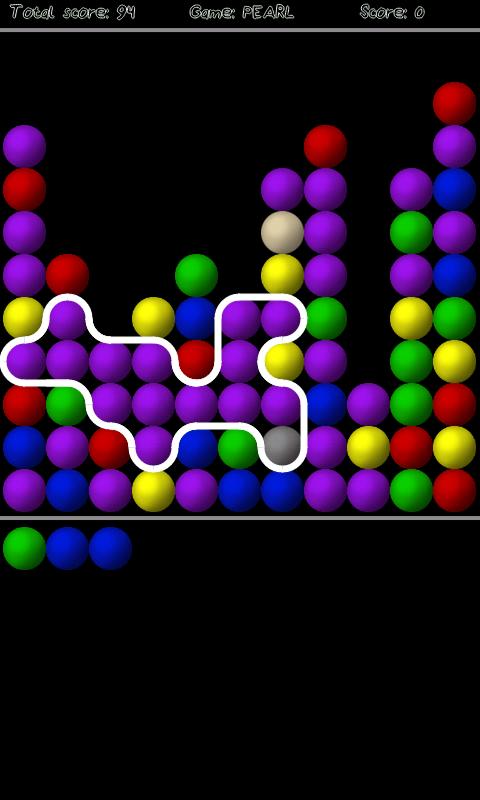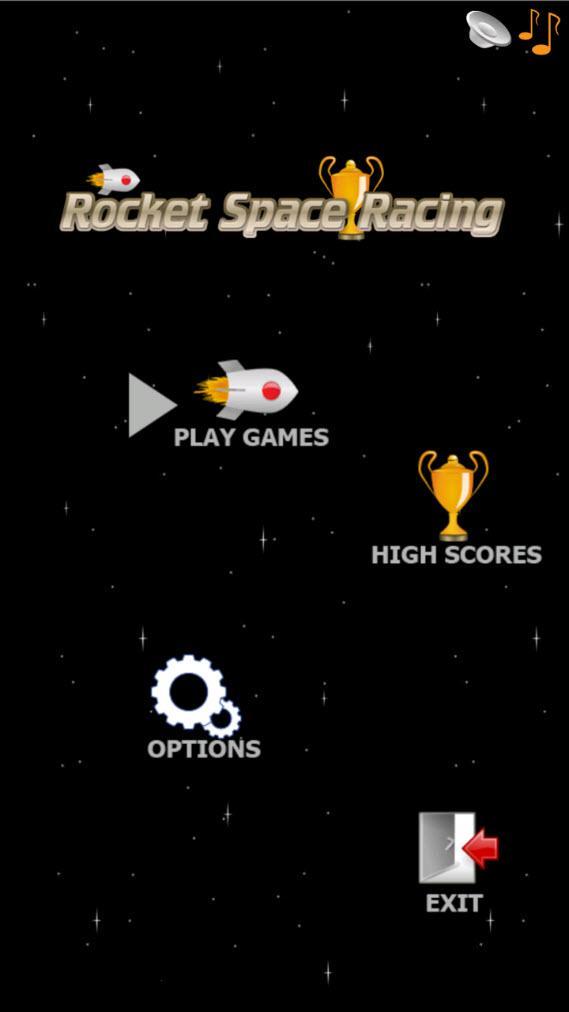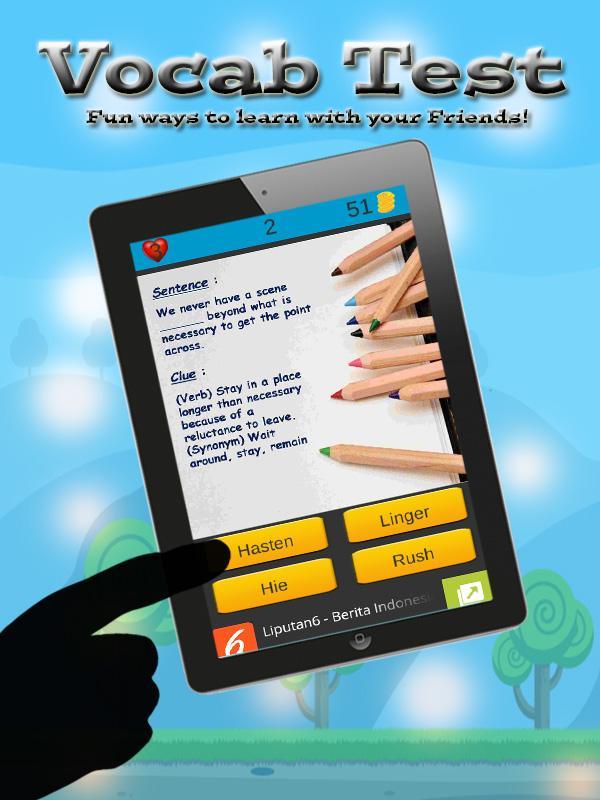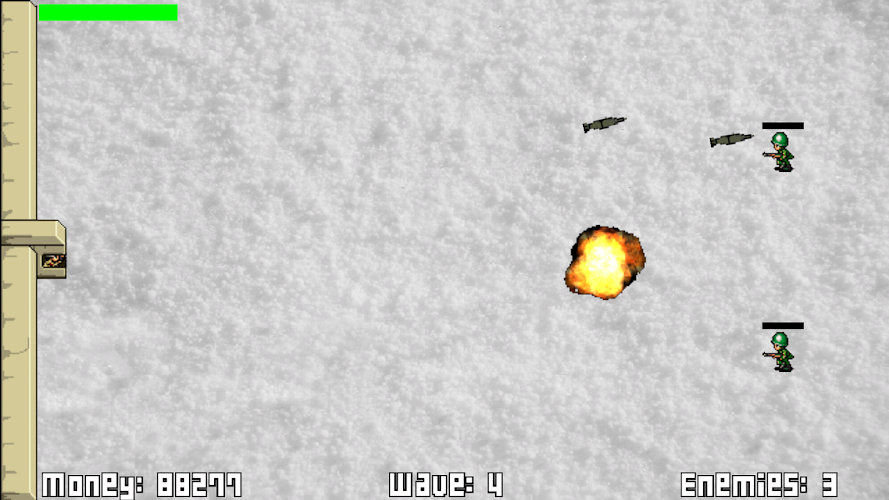Shift Scheduler
13.3.2 January 29, 2026- 9.4
- 1
- 2
- 3
- 4
- 5
Scan and safely send documents to a Xerox enabled destination.
***IMPORTANT NOTES: PLEASE READ BEFORE DOWNLOADING THE APP
The Safe Courier app from Xerox can only be used to send documents to destinations specifically enabled by Xerox. The app will not be functional until after a destination has been activated in the app. If your company is interested in receiving documents using Safe Courier, please contact us at 877-414-2676 for a referral to a member of our sales team. You may also visit our website to complete an online contact form.
Xerox Safe Courier App
DESCRIPTION
Once a destination has been enabled by Xerox, mobile device users can use a supported mobile device to capture images of document(s) and securely send the documents to the Xerox®-enabled client location or content management system.
KEY FEATURES
Runs on the latest Android smartphones and tablets
Simple, user-friendly
Smart image auto capture, processing and integration
BENEFITS
Securely send documents containing personal and private information
Enhance and streamline submission of paperwork with electronic PDF or TIFF files
Integrate with other workflows.
HOW TO SET UP XEROX SAFE COURIER
Verify you have internet connectivity.
Verify the destination where you are sending documents has been enabled by Xerox.
Download the Xerox Safe Courier app from Google Play and install it on your Android smartphone or tablet.
Launch the app by clicking on the Xerox Safe Courier icon.
Review the User’s Guide, FAQs, and License Agreement by tapping the (i) button at the top of the home screen.
Tap Start to begin.
HOW TO USE
Enter the pre-enabled recipient (destination) you have been provided.
Select the destination displayed on the screen.
Select the document type and add additional information that may be requested or required.
Take a photo of your document(s) using the auto capture feature or select an image from the photos on your device.
Crop and edit the pages of your document.
Add any additional documents to be sent.
Complete the required personal information and send or save as a draft.
View the status of your document on the History screen.
View the Submission ID of the documents included in the transmission on the Summary screen
The app will send a confirmation email with a Submission ID and contact information to the email you entered on the Summary screen.
***SYSTEM REQUIREMENTS***
We recommend a device with a minimum 5 megapixel rear camera
Android version 2.3 to 5.0
Learn more about other mobile solutions from Xerox at www.xerox.com/mobile.